 |
 |
 |
 |
 |
 |
 |
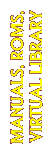 |
 |
 |
Galaxy Ranger Virtual Library - Images and information on the major components
Galaxy Ranger - Parts and Operating Manual (33 pages)
Galaxy Ranger - Schematics (20 pages)
Galaxy Ranger - Service Bulletin - Astron Belt to Galaxy Ranger Conversion Kit Installation Instructions (1 page)
Astron Belt - Service Bulletins - Partially applicable to Galaxy Ranger (re: laserdisc, self test, security, LD players, demodulator board adjustment, part numbers) (13 pages)
Galaxy Ranger - DIP Switch Settings
Galaxy Ranger - ROM Images (for games with the Hitachi LD player and proper hardware)
Galaxy Ranger - ROM Images (for games with the Pioneer LD player and proper hardware)
Star Blazer - ROM Images (for games with the Pioneer LD player and proper hardware)
|
 |
 |
 |
 |
 |
 |
 |
|
|
|
 |
|
 |
|
 |
 |
 |
 |
 |
 |
 |
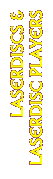 |
 |
 |
Compatible Laserdisc Players -
Sega / Hitachi VIP9500SG,
Hitachi VIP9550 ⁽¹⁾,
Pioneer LD-V1000 ⁽²⁾,
Pioneer LD-V1001 ⁽²⁾
Sega / Hitachi VIP9500SG - Owners Manual (12 pages)
Hitachi VIP9550 - Instruction Manual (15 pages)
Pioneer LD-V1000 - Operating Instructions (7 pages)
Pioneer LD-V1000 - Interface Guide (24 pages)
Pioneer LD-V1000 - Service Manual (81 pages)
Pioneer LD-V1000 - Provisional Service Manual (27 pages)
Pioneer LD-V1000 - Cleaning the Optics (3 pages)
Pioneer LD-V1000 - Changing the Laser Tube (3 pages)
(1) The Hitachi VIP9550 is compatible with Galaxy Ranger and Astron Belt as well as the Sega / Hitachi VIP9500SG. The player must
be set to 9600 baud with DIP switch settings: 1-up 2-up 3-up 4-up For info on
the Hitachi Command Set, check the Hitachi Command Set page.
(2) The Pioneer LD-V1000 / LD-V1001 will only work in a
Galaxy Ranger with the proper hardware and disc (Star Blazer disc). When using the LD-V1000 /
LD-V1001, pins 7 and 17 must be crossed on the ribbon cable going from the disc player to the Galaxy Ranger main
board. LD-V1000 uses 120V power (USA). LD-V1001 uses 100V power (Japan).
Laserdisc Pressing - Galaxy Ranger / Star Blazer has two different disc pressings. There is a Sega-labeled
double-sided disc that contains both "Galaxy Ranger" and "Star Blazer" title screens on both sides
(both sides are identical), and there is a Pioneer-labeled single-sided disc with
only a "Star Blazer" title screen. The Sega-labeled disc is used with the Pioneer laserdisc player and corresponding
hardware/software. This disc can be used with the Hitachi laserdisc player and corresponding hardware/software; however, the introduction/attract mode will not
display properly. All other frames and content between the two discs are the same.
Aftermarket Conversion Cards - Various Laserdisc Player Conversion Products have been developed over the years to allow replacement/upgrade of the laserdisc player.
|
 |
|
 |
 |
 |
 |
 |
 |
 |
|
|
 |
|
 |
|
 |
 |
 |
 |
 |
 |
 |
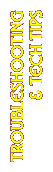 |
 |
  |
Interchangeability - Astron Belt can be played in a Galaxy Ranger cabinet by changing the
laserdisc and the EPROMs, provided you have the correct EPROMs and disc for that particular hardware setup. See the
Galaxy Ranger Conversion Kit Service Bulletin for more info.
NTSC Demodulator Board - Pots and DIPs - There are 13 potentiometers and 4 DIP switches on the NTSC board. Here are their descriptions:
| VR1 | Horizontal Sync / Blanking Time Adjustment |
| VR2 | Horizontal Sync / Blanking Time Adjustment |
| VR3 | Vertical Sync / Blanking Time Adjustment |
| VR4 | Vertical Sync / Blanking Time Adjustment |
| VR5 | Black Level Adjustment (laser video brightness) |
| VR6 | Red Gain |
| VR7 | Green Gain |
| VR8 | Blue Gain |
| VR9 | Output Level Adjustment of Logic Signal |
| VR10 | Image Quality Adjustment (resolution control for laser video) |
| VR11 | Hue Adjustment (tint control) |
| VR12 | Color Level Adjustment |
| VR13 | White Level Adjustment (contrast control) |
DIP switches 1, 2, & 3 should be in the OFF position. DIP switch 4 should be in the ON position. DIP switch 4 determines whether
to accept composite negative or positive going sync from the logic boards. Since the logic produces a negative going sync, the DIP switch is
left ON. (ON = Negative Sync OFF = Positive Sync) For more info on the NTSC / Demodulator, see the
Astron Belt Service Bulletins from November 4, 1983, on pages 9-11.
Booting Issues - If your Galaxy Ranger is not booting and/or the laserdisc player plays straight through,
check pot VR3 on the NTSC board. This pot is an adjustment for the sync between the main PCB and the laserdisc player. The PCB must match
its timing to the incoming video from the laserdisc player. If the sync is too far off, the PCB can't communicate with the LD player and it
stops functioning. If your game is suffering from one of the symptoms, try adjusting pot VR3 with the game running. Once the main board can
communicate with the laserdisc player, the program will start and the attract mode will begin to play.
|
 |
|
 |
 |
 |
 |
 |
 |
|
|


![]()